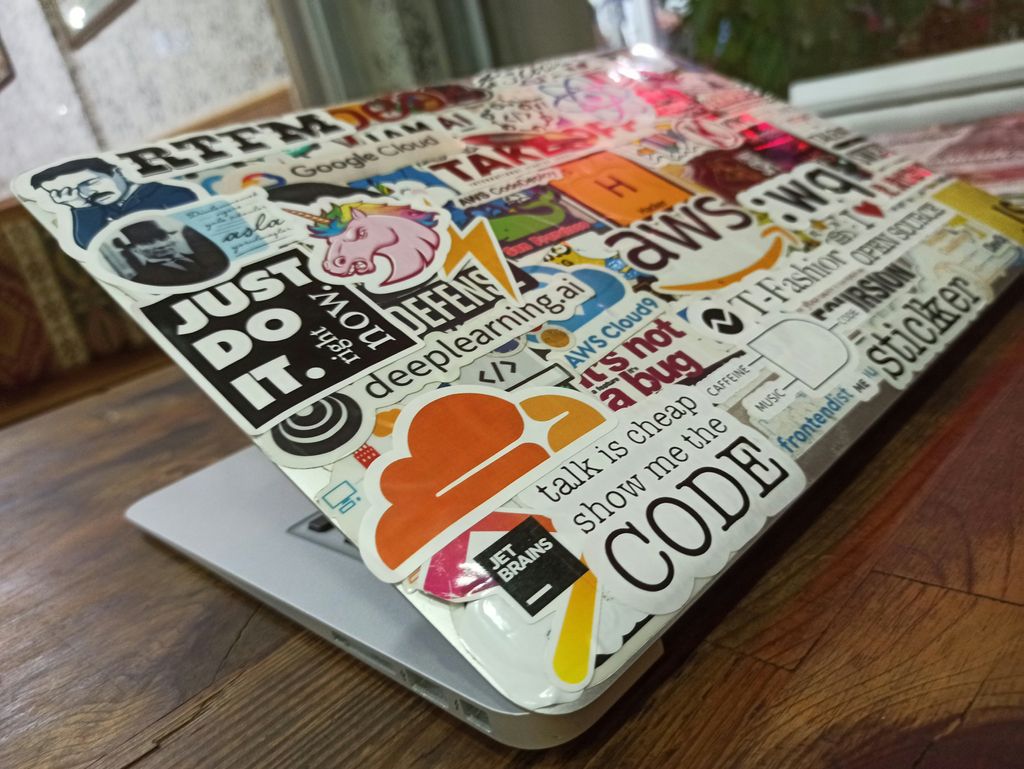
Simple Serverless Functions with Terraform and AWS
Serverless functions are a great way to run code without having to manage the underlying infrastructure. In this tutorial, we’ll create a simple serverless function with Terraform and AWS.
Prerequisites
Before you begin, you’ll need the following:
- An AWS account
- The AWS CLI installed and configured (i.e.
aws configure) - Terraform installed
- Node.js installed
- An IDE, such as Visual Studio Code
Initial Function Deployment
First, clone the serverless functions template repository:
git clone https://github.com/russellsteadman/serverless-functions-template.git
cd serverless-functions-templateOpen the serverless-functions-template directory in your IDE. If you’re using Visual Studio Code, you can run code . to open the directory in the VS Code.
Head to the functions directory and run npm install to install the function’s dependencies. Then, run npm run build to build the function.
cd functions
npm install
npm run buildNow that the function is built, we can deploy it to AWS using Terraform. First, initialize the Terraform configuration:
cd ../terraform
terraform initNext, run terraform apply to deploy the function to AWS. You’ll be prompted to confirm the deployment. Enter yes to proceed.
terraform applyOnce the deployment is complete, you’ll see the URL of the deployed function in the output. You can open this URL in your browser to see the function in action.
Making Changes
Now that we have a serverless function deployed, let’s make some changes to it. Open the functions/src/hello-world.ts file in your IDE and make some changes to the function. For example, you could change the message that the function returns.
To add new functions, create a new file in the functions/src directory and export a the execute function from the file. Then, add the new function to the cloud/api.tf file. The README.md file contains more detailed instructions on how to work with new functions.
Once you’ve made your changes, run npm run build to build the function again. Then, run terraform apply to deploy the updated function to AWS.
npm run build
cd ../terraform
terraform applyConclusion
It is easy to create and deploy serverless functions with Terraform and AWS. You can use this approach to create a wide range of serverless applications, from simple APIs to complex event-driven systems. Check out the serverless functions template repository for more detailed instructions.